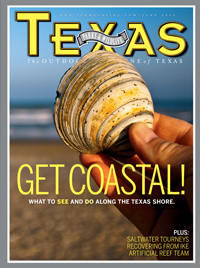
Picture This: Getting Exposure Right
Images too light or too dark? Correcting your camera’s light meter can solve the problem.
By Earl Nottingham
Your camera's built-in light meter is the brain that determines the proper exposure needed for any given lighting situation by varying the camera’s shutter speed and lens opening (aperture).
With the accuracy of today’s light meters, most photographers tend to rely on the various automatic metering modes found on virtually every camera made. In addition to the exposure function of the meter, most cameras will also offer mode options such as evaluative, matrix, center-weighted or spot metering. For most users, the evaluative or matrix mode will produce the most consistent results.
However, exposure meters can be like people; some are just a little bit off one way or the other. Sometimes photographers will notice that many, if not all, images are coming out too dark or too light. Luckily, there is a quick way to see if your camera’s meter is accurate, and, if not, correct it.
Using any automatic or programmed mode, take a few pictures of solid-toned objects such as a wall, clean concrete or a clear blue sky (on a DSLR make sure the auto-focus is off; otherwise the camera won’t shoot while searching for an object to focus on). After shooting, review the histogram from each image. If you aren’t familiar with the histogram, consult your camera’s user manual to show you how to view it. You should see a spike at the very center of each histogram (see photo). If the spike is either to the left or right of center, it is an indication that your camera’s meter is consistently off and needs to be corrected.
Most digital cameras provide an “exposure compensation” dial or screen. It allows you to override the meter with incremental amounts of either over- or under-exposure, usually indicated by fraction amounts such as .3, .5 or .7. If your histogram spike is slightly to the right of center (indicating overexposure), try changing the exposure compensation by -.3. If the spike is to the left (underexposure), try compensating in increments of +.3 or more if needed.
Now shoot additional solid-toned objects, review their histograms and see if the spike is closer to the center. If so, you are now in the ballpark for a technically proper exposure.
In the next Picture This, I’ll discuss how to compensate the exposure for artistic purposes.
Please send questions and comments to Earl at earl.nottingham@tpwd.state.tx.us.
Related stories
Picture This: The New Crop of Cameras
Picture This: Kids and Cameras
Picture This: Gifts for Shutterbugs
Picture This: Video for Everyone
Picture This: Shooting Fall Color
Picture This: The Art of Seeing
Picture This: The Rule of Thirds
Picture This: Sensors and Sensitivity
Picture This: There's an App for That
Picture This: Photo Contest Winners
Picture This: Keeping Your Camera Steady
Picture This: Retiree's Photo Sessions Reflect the Nature of the Day
Picture This: Getting Colors Right With White Balance
For more on TP&W magazine photography, go to our Photography page

